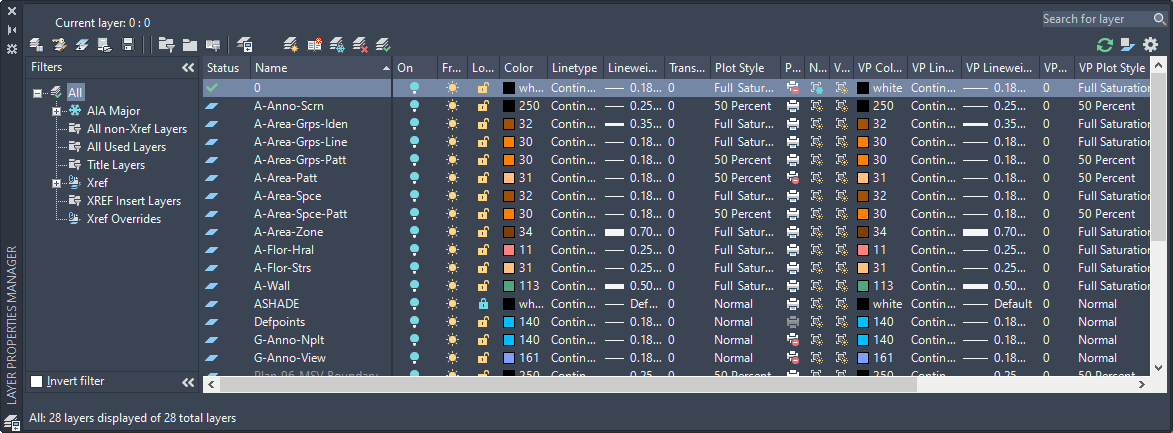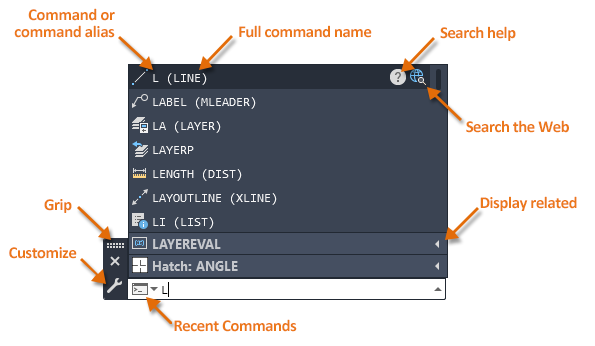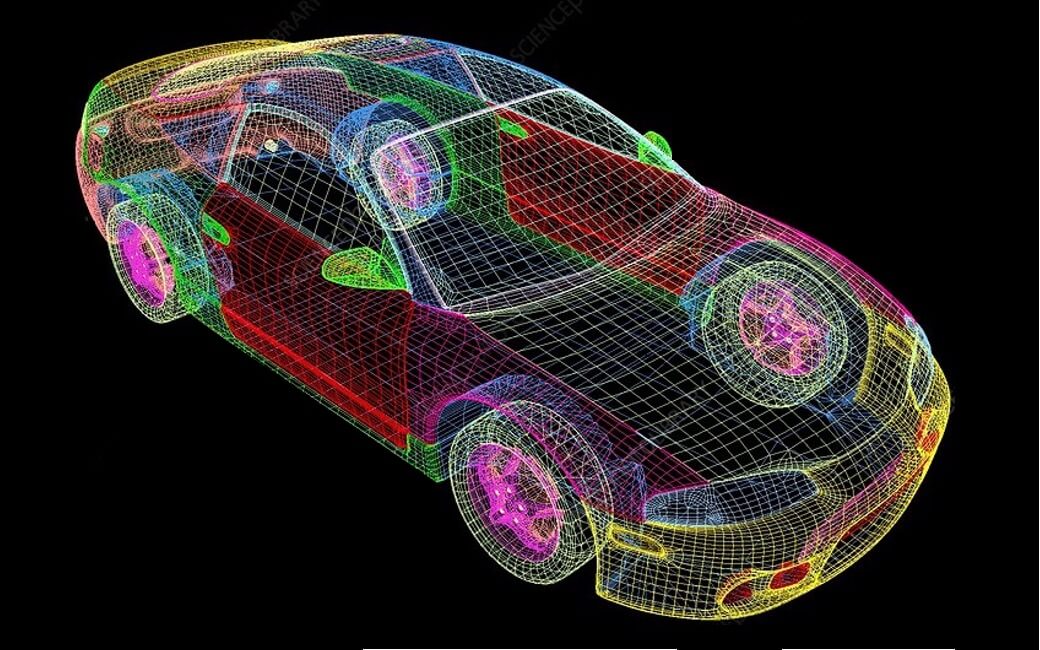Top CAD Community Websites and Forums for CAD Users of All Levels
CAD (computer-aided design) is a powerful tool that is used in a wide range of industries, including engineering, manufacturing, and architecture. CAD software allows users to create and edit digital representations of physical objects. CAD communities play an important role in helping CAD users of all levels learn and grow.
Here are some of the top CAD community websites and forums:
CADTutor
CADTutor is a popular online community for CAD users of all levels. It offers a variety of resources, including tutorials, articles, and forums where users can ask questions and share tips. CADTutor also offers a premium membership that provides access to additional resources, such as video tutorials and practice exercises.
3D CAD Forums
3D CAD Forums is another popular online community for CAD users. It offers a variety of forums for specific CAD software, such as AutoCAD, SolidWorks, and CATIA. 3D CAD Forums is a great place to find help with specific CAD problems or to learn more about a particular CAD software package.
Engineers Rule
Engineers Rule is a website that offers a variety of resources for engineers, including CAD tutorials, articles, and news. Engineers Rule also has a forum where users can ask questions and share tips. Engineers Rule is a great resource for engineers of all levels, regardless of their CAD experience.
Design World
Design World is a website that offers a variety of resources for design engineers, including CAD tutorials, articles, and news. Design World also has a forum where users can ask questions and share tips. Design World is a great resource for design engineers who want to learn more about CAD or stay up-to-date on the latest CAD trends.
CADalyst
CADalyst is a website that offers a variety of resources for CAD users, including CAD tutorials, articles, and news. CADalyst also has a forum where users can ask questions and share tips. CADalyst is a great resource for CAD users of all levels, regardless of their industry.
GrabCAD
GrabCAD is a social networking platform for engineers. It allows users to share their CAD designs, collaborate on projects, and find jobs. GrabCAD is a great place to find inspiration for new CAD projects or to connect with other CAD users.
Autodesk Community
The Autodesk Community is a forum where users of Autodesk products can ask questions and share tips. The Autodesk Community is a great place to get help with specific Autodesk products or to learn more about Autodesk's latest features.
SolidWorks Community
The SolidWorks Community is a forum where users of SolidWorks products can ask questions and share tips. The SolidWorks Community is a great place to get help with specific SolidWorks products or to learn more about SolidWorks' latest features.
CATIA Community
The CATIA Community is a forum where users of CATIA products can ask questions and share tips. The CATIA Community is a great place to get help with specific CATIA products or to learn more about CATIA's latest features.
FreeCAD Forum
The FreeCAD Forum is an online community for users of the FreeCAD open-source CAD software. The community offers a variety of resources, including tutorials, articles, and forums where users can ask questions and share tips. The FreeCAD Community is a great place to learn more about FreeCAD and to get help with specific projects. Here's another one of their portal.
In addition to these websites and forums, there are also a number of active CAD communities on social media platforms such as 𝕏 (formerly Twitter), LinkedIn, and Reddit.
I hope this list of top CAD community websites and forums is helpful. If you have any questions or suggestions, please reach me at 𝕏.